
KeyFreeze is a FREE Windows application that blocks your keyboard and mouse without “locking” the screen. So your kids can safely watch a cartoon or have a videochat with their grandparents and bang the keyboard as much as they want. You can block keyboard and Mouse separately or together
BlueLife KeyFreeze v1.4
[Fixed] – When the position of the taskbar changes, info popup doesn’t appear
[Fixed] – CPU usage reduced
[Fixed] – Some Minor Bugs
How to use:
After downloading, extract the zip file to your desired location, then double click the Keyfreeze icon to run it. A countdown popup message will appear just above the taskbar.
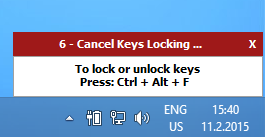
If you wish to stop the countdown, click the ‘X’ in the top right corner. If the countdown expires, your mouse and keyboard will be locked. To unlock them again, use the keyboard shortcut “Ctrl+Alt+F”
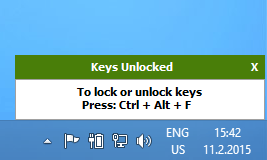
You can right click the Keyfreeze icon in the System Tray to see more options. For example, you can lock the mouse or keyboard with a single click.
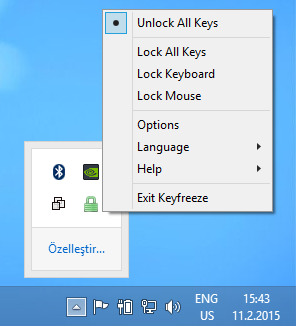
You can customize settings by selecting ‘Options’. There you can change the lock/unlock keyboard shortcut, disable sounds and popup windows, allow mouse movement, and other settings.
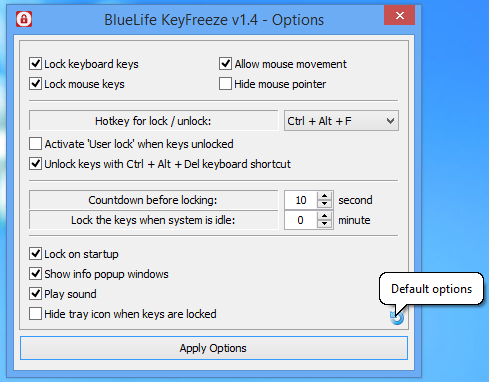
Supported Operating Systems: Windows 11 , Windows 10 , Windows 8.1 , Windows 8 , Windows 7 , Windows Vista , Winsows xp – (both x86 and x64)
Supported Languages: English , Arabic , Czech , Chinese (Simplified) , Chinese (Traditional) , French , Finnish, German , Greek , Hungarian , Italian , Indonesian , Japanese , Korean , Polish , Portuguese , Russian , Spanish , Slovenian , Turkish , Ukrainian , Vietnamese , Dutch , Persian , Bulgarian , Hebrew , Romanian
File: KeyFreeze_x64.exe │ Virustotal
Updated : February 27, 2017
MD5: e15fba7ccf9b7a68ddb26338e313a1b9
SHA-1: d4d3b5ebb77241510e3714adc742e0c34e4adb27
File: KeyFreeze.exe │ Virustotal
Updated : February 27, 2017
MD5: d86311df3410d801f595dfa0956cf47a
SHA1: 86441eb3e00f2f67984492f633941439e2fb8299







You guys must be angel programmers! That’s a interesting, practical, great tool!
Unfortunately there is no known method to block the Fn keys except of the BIOS, (some Laptops has Function Key Row option in Windows Mobility Center to lock the Fn key)
Got it because of my cat’s love for sleeping on the keyboard, but it doesn’t seem to disable the F keys, which is a bummer as those are the ones that trigger the most annoying things
Hi , On the Options screen, there is an option to set a time for lock the system when idle
You can select Lock on Startup on the Options screen and start the program with the task scheduler at any time
It is a lovely tool, I would like on next release from Developer to add 2 features like an autolock time or pc inactivity time lock and more keystroke option lock. Overall its a nice tool.
Hi Alex , Which keystrokes do you want to allow and why do you need it?
Is it possible to add an option to allow certain keystrokes to be entered? (e.g. tab key)