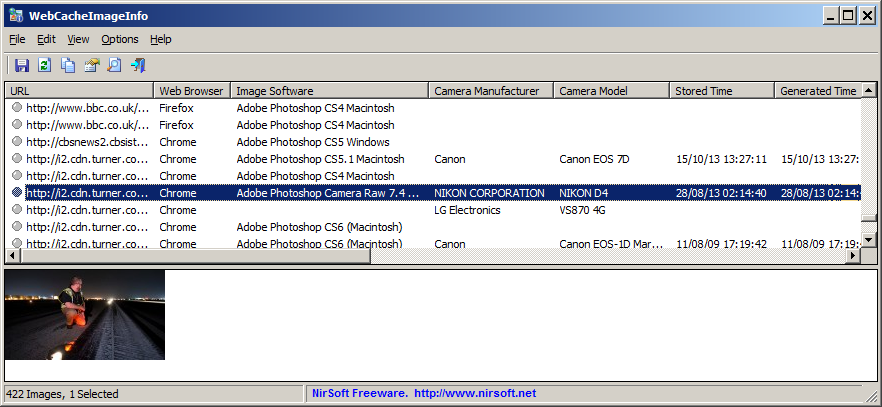| |

| WebCacheImageInfo v1.34 - Display images information stored in Web browser cache
Copyright (c) 2013 - 2022 Nir Sofer
|
Description
WebCacheImageInfo is a simple tool that searches for JPEG images with EXIF information stored inside the cache of your Web browser (Internet Explorer, Firefox, or Chrome), and
then it displays the list of all images found in the cache with the interesting information stored in them, like the software that was used to create the image, the camera model that was used to photograph the image,
and the date/time that the image was created.
System Requirements And Limitations
- This utility works in any version of Windows, starting from Windows XP and up to Windows 10.
Both 32-bit and 64-bit systems are supported.
- The following Web browsers are supported: Internet Explorer, Mozilla Firefox, SeaMonkey, and Google Chrome.
Opera is not supported because it stores the JPEG images in Webp format.
- WebCacheImageInfo won't work if you configure your Web browser to clear the cache after closing it.
- It's recommended to close all windows of your Web browser before using WebCacheImageInfo, to ensure that all cache files are saved to the disk.
- Be aware that WebCacheImageInfo only displays JPEG images with EXIF information stored in them.
It doesn't display other images stored in the cache of your Web browsers.
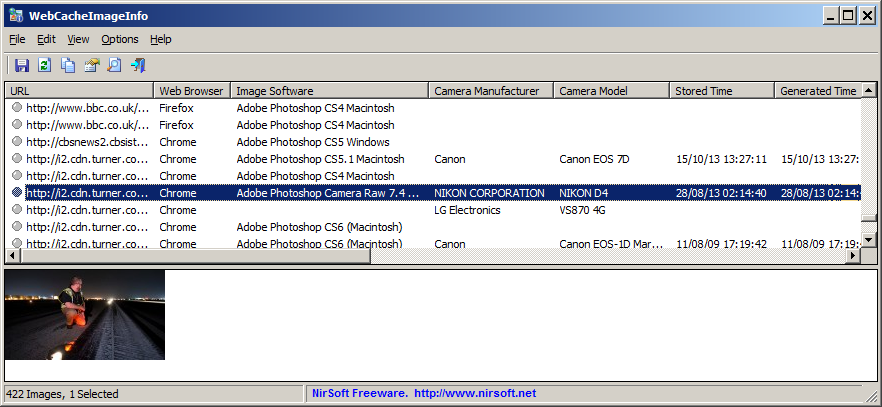
Versions History
- Version 1.34:
- Updated to read the Cache_Data subfolder in the new version of Chrome Web browser.
- Version 1.33:
- Updated to work properly with the cache partitioning string on the latest versions of Chrome.
- Fixed to extract the URLs correctly from the latest versions of Firefox.
- Version 1.32:
- Updated to work properly with the new cache partitioning of Chrome. (In previous versions, URL was displayed with _dk_ prefix).
- Version 1.31:
- Fixed to read .jpg files that their EXIF information is not in the beginning of the file.
- Version 1.30:
- Added support for the new 'Simple Cache for HTTP' cache format of Chrome Web browser.
- Version 1.25:
- WebCacheImageInfo now automatically detects the cache folder of Pale Moon Web browser.
- Version 1.22:
- WebCacheImageInfo now automatically detects the cache folder of Vivaldi Web browser.
- Version 1.21:
- Fixed bug: WebCacheImageInfo failed to read the cache of IE11 on some systems.
- Version 1.20:
- WebCacheImageInfo now automatically detects the cache folders of Chromium and Yandex.
- Version 1.18:
- Fixed to work with the latest build of Windows 10/IE11.
- Version 1.17:
- WebCacheImageInfo now automatically detects the cache folder of Opera 15 or later (Which has the same cache structure of Google Chrome...)
- Version 1.16:
- Fixed bug: Unicode Byte order mark (FF FE) was added to xml/html files.
- Version 1.15:
- Added support for the new cache structure of Firefox 32.
- Version 1.11:
- Added 'Explorer Copy' option (Ctrl+P), which allows you to copy one or more files and then paste them into opened folder in Windows Explorer.
- Fixed bug: image with specific EXIF structure caused WebCacheImageInfo to hang or to crash.
- Version 1.10:
- Added 'GPS Location' column.
- Version 1.07:
- Fixed to display date/time values according to daylight saving time settings.
- Version 1.06:
- Fixed bug: WebCacheImageInfo failed to display the images of Internet Explorer stored in the 'Low' cache folder.
- Version 1.05:
- The 'Copy URL' option now allows you to copy multiple URLs.
- Fixed bug: WebCacheImageInfo failed to show an image compressed with gzip (On Firefox and Chrome Web browsers)
- Version 1.00 - First release.
Start Using WebCacheImageInfo
WebCacheImageInfo doesn't require any installation process or additional DLL files.
In order to start using it, simply run the executable file - WebCacheImageInfo.exe
After running it, WebCacheImageInfo begins to scan the cache of your Web browser and displays every JPEG image with EXIF information found inside the cache.
You may need to wait up to a few minutes until the scanning process is finished.
After the scanning process is finished, you can also watch the image in the lower pane of WebCacheImageInfo, by selecting the desired item in the upper pane.
If from some reason WebCacheImageInfo fails to detect the cache of your Web browser properly, you can go to 'Advanced Options' window (F9), and choose the desired cache folders to scan
for each Web browser.
Columns Description
- URL:
The URL of the image.
- Web Browser:
The Web browser that stores the specified image file in the cache.
- Image Software:
The software that was used to create or to modify the specified image.
- Camera Manufacturer:
The manufacturer of the camera that was used to photograph the image.
- Camera Model:
The model of the camera that was used to photograph the image.
- Generated Time:
The time that the image was generated by the camera.
- Stored Time:
The time that the image was stored by the camera.
- Modified Time:
The time that the image was modified by the camera.
- File Size:
The size of the image file.
- Filename:
The full path of the filename in the cache of your Web browser.
- Browsing Time:
The time that the image was loaded by your Web browser.
- Server Last Modified:
The last-modified time of the image, as returned by the Web server.
This time usually represents the time that the image was uploaded to the server.
Command-Line Options
|
/stext <Filename>
| Save the cached images information into a simple text file.
| |
/stab <Filename>
| Save the cached images information into a tab-delimited text file.
| |
/scomma <Filename>
| Save the cached images information into a comma-delimited text file (csv).
| |
/stabular <Filename>
| Save the cached images information into a tabular text file.
| |
/shtml <Filename>
| Save the cached images information into HTML file (Horizontal).
| |
/sverhtml <Filename>
| Save the cached images information into HTML file (Vertical).
| |
/sxml <Filename>
| Save the cached images information into XML file.
|
Translating WebCacheImageInfo to other languages
In order to translate WebCacheImageInfo to other language, follow the instructions below:
- Run WebCacheImageInfo with /savelangfile parameter:
WebCacheImageInfo.exe /savelangfile
A file named WebCacheImageInfo_lng.ini will be created in the folder of WebCacheImageInfo utility.
- Open the created language file in Notepad or in any other text editor.
- Translate all string entries to the desired language.
Optionally, you can also add your name and/or a link to your Web site.
(TranslatorName and TranslatorURL values) If you add this information, it'll be
used in the 'About' window.
- After you finish the translation, Run WebCacheImageInfo, and all translated
strings will be loaded from the language file.
If you want to run WebCacheImageInfo without the translation, simply rename the language file, or move
it to another folder.
License
This utility is released as freeware.
You are allowed to freely distribute this utility via floppy disk, CD-ROM,
Internet, or in any other way, as long as you don't charge anything for this and you don't
sell it or distribute it as a part of commercial product.
If you distribute this utility, you must include all files in
the distribution package, without any modification !
Disclaimer
The software is provided "AS IS" without any warranty, either expressed or implied,
including, but not limited to, the implied warranties of merchantability and fitness
for a particular purpose. The author will not be liable for any special, incidental,
consequential or indirect damages due to loss of data or any other reason.
Feedback
If you have any problem, suggestion, comment, or you found a bug in my utility,
you can send a message to nirsofer@yahoo.com
WebCacheImageInfo is also available in other languages. In order to change the language of
WebCacheImageInfo, download the appropriate language zip file, extract the 'webcacheimageinfo_lng.ini',
and put it in the same folder that you Installed WebCacheImageInfo utility.
|
|